Ivy Jan 16, 2020 No Comments
Data Visualization has gained massive popularity lately. Not only is this required by Data Scientists and Data Analysts, but also useful for many other roles from various industries like Finance, Marketing, etc. There are two ways in which we can create visuals from the available data. The first one is by using programming languages like R or Python to prepare various graphs and plots. The other way is to avoid coding and use available data visualization tools available like Tableau, Microsoft Power BI, Excel, Cognos, Qlik view, etc. Out of the mentioned tools, the article focuses on Tableau and Power BI. It talks about Tableau vs Power BI by comparing their various features. Additionally, other tools like Domo, Looker, and Sisense is introduced to share what these tools have to provide.

Tableau is an interactive data visualization software that helps create descriptive and interesting visuals without coding. It was founded in January 2003 and acquired by Salesforce in August 2019.
Tableau organization is not only dedicated to Data visualization but has also received awards, for example, the Best BI Solution in the Database Trends & Applications Readers’ Choice Awards for three consecutive years (2016, 2017, 2018). The software has been designed on the philosophy of “seeing and exploring data” and provide excellent flexibility in designing dashboards. When it comes to an exciting and interactive range of visualizations, user interface layout, visualization sharing, and intuitive data exploration capabilities, Tableau can be a suitable tool to select. The various products available are Tableau Desktop, Tableau Prep, Tableau Server, Tableau Pro, Tableau Mobile, etc. Find out more about the products here to decide the most suitable one for your requirements.
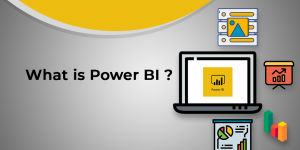
Power BI is a business analytics service by Microsoft. It aims to provide interactive visualizations and business intelligence capabilities with an interface simple enough for end-users to create their reports and dashboards.
Power BI debuted in 2013 and has quickly grown at par in competing with Tableau in this short duration. Since it is tightly entrenched with the Microsoft stack, anyone well versed with excel and other Microsoft tools can find it easy to pick and use Power BI. Additionally, if someone is looking for live dashboard monitoring and integrating with a wide range of data sources, Power BI can be opted for. Microsoft Power BI has got various products namely Power BI Desktop, Power BI Pro, Power BI Premium, Power BI Embedded, Power BI Mobile, Power BI Report Server. One can be read about these on the products section of this page and pick.

Now let us compare some of the other features closely to generate a better understanding of the two tools.

Tableau provides both on-premise and on cloud options whereas Power BI has a Software as a Service (SaaS) deployment model. One must purchase Power BI Premium to avail of the on-premise deployment. To say in other words, Tableau allows deployment on a local server or Amazon Web Services (AWS), Google Cloud Platform or Microsoft Azure. On the other hand, Power BI is available only on MS Azure. Tableau is more flexible with its deployment options over Power BI.
Tableau runs on both the Windows and a Mac Operating System whereas Power BI is a Windows application only, which means it doesn’t run on a mac.
Power BI not only has a very intuitive user interface but is also easy to understand and use by all. On the other hand, Tableau is easy to grasp for someone experienced in Data Analysis but turns out a bit difficult for common users.
If the motive is Data Visualization, Tableau is the tool to pick. Power BI is more on predictive modeling and reporting.
Tableau is the tool to pick if the requirement is to work on a large amount of data. Power BI has some issues while importing data and needs direct connectivity.
With a recent Python programming integration, Power BI now provides integration with both these languages. Tableau provides integration with R and Python. Both the tools are at par on this.

Tableau is slightly better in terms of customer support for its products as it exists for an additional decade in comparison to Power BI. Tableau provides support over the phone, email. Both provide Knowledgebase which can be used to find solutions. Power BI provides a ticketing facility for issues and its Pro and Premium subscribers can avail faster customer support.
The Tableau community is strong with more than 550k members and 150k customers active in it. Starting late, Power BI community is yet small but it’s sure to catch up.
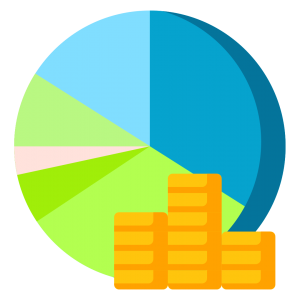
There are thee subscription offerings Tableau provides which are Tableau Creator, Explorer, and Viewer. The deployment options of On-premises / Public cloud and fully hosted by Tableau are also available. The monthly pricing of Tableau Creator subscription is 70$ / user, for Tableau Explorer is 35$ per user for a minimum of 5 users, and Tableau Viewer is 12$ per user for a minimum of 100 users. Tableau also provides a 14-day free trial.
On the other hand, Power BI provides three subscriptions Desktop, Pro and Premium. The Desktop subscription is free of cost. The monthly cost of Pro and Premium subscriptions is $ 9.99$ and 4995$ per dedicated cloud compute and storage resource with an annual subscription.
For students, Power BI has no plan. Tableau offers free one-year Tableau licenses to students at accredited academic institutions through Tableau for Students program.
Power BI is affordable when it comes to cost.
We can look at the IT Consultation report to know how Tableau vs Power BI fares around the globe. A snapshot below provides the ranking where Tableau ranks higher than Power BI.

There are many other tools popular in the world of Data Visualisation. For example, Qlik View, ThoughtSpot, Looker, Domo, Sisense, etc. which comes with many useful features and are strongly competing to climb up the ranking. Some features are as follows.
This tool provides instant insights from data and allows to create visual dashboards. Sisense integrates well with other data sources but has got limitations to its visualization options.
Another Business Intelligence tool Domo is cloud-based and works even on Ipad and Tablets. It comes with unlimited data storage and visualizations. However, beginners might find it difficult.
Looker is easy to use and a very intuitive Data Visualisation tool. Furthermore, It has reliable tech support and provides easy to build dashboards that work on any device.

It’s pretty difficult to identify a one-stop solution for the various data visualization or project requirements between tableau and Power BI. Power BI wins in affordability and ease of use while Tableau triumphs for Data Visualization specific projects. One can go with Power BI for small businesses with limited resources and finance. They can upgrade to Tableau with an increase in requirements. Large companies and enterprises working with big data and having various cloud requirements can very well pick Tableau. Working on the free version can give a fair idea of which tool is more suitable. Also, there are myriad other tool options to explore as mentioned earlier.
Leave a Reply