Team Jan 11, 2023 No Comments
The world has been captivated by ChatGPT, a sizable language model. Its possibilities appear limitless to many. The AI develops games, codes write poetry, and even offers relationship advice. An alternative to ChatGPT appeared: YouChat AI Bot. In this article, we will learn more about this bot.
Following ChatGPT, users and academics alike have started to speculate about what highly developed, generative AI would entail for search in the future. According to Rob Toews from Forbes,
“Why enter a query and get back a long list of links (the current Google experience) if you could instead have a dynamic conversation with an AI agent in order to find what you are looking for?”
Toews and other experts claim that the obstacle is the huge language models’ susceptibility to inaccurate data. Many are concerned that the confident erroneous responses provided by tools like ChatGPT could amp up propaganda and misinformation.
That changes today.
Citations and real-time data have been added to You.com’s extensive language model, enhancing its relevance and precision. It enables you to find answers to complicated questions and also unlocks operations that were never seen before in a search engine.
You may chat with YouChat AI Bot, an AI search assistant that is similar to ChatGPT, directly from the search results page. You can trust that its responses are accurate because it keeps up with the news and cites its sources. Additionally, YouChat becomes better the more you use it.
For using it, you will have to simply make a query at You.com
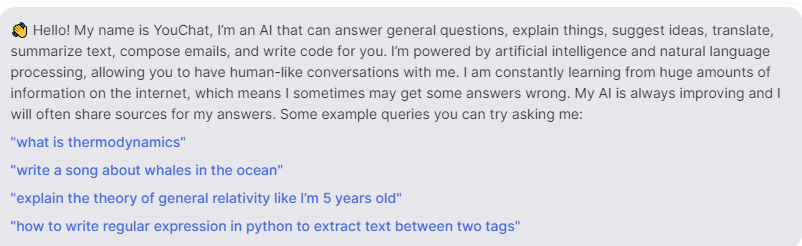
With the help of the YouChat AI Bot, you may communicate with your search engine in a way that is human-like and quickly find the answers you need. When you ask it to perform different duties, it answers. It may, for instance, give sources, summarise books, develop code, simplify complicated ideas, and produce material in any language. Some of our favorite use cases are listed below:
The first significant language model that can respond to inquiries about recent occurrences is YouChat AI Bot.
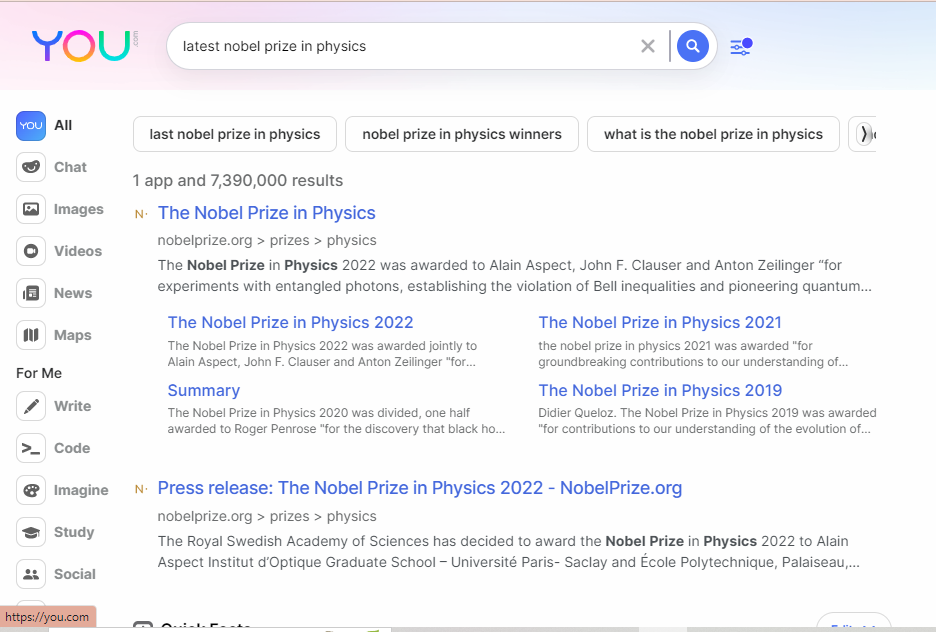
This AI bot helps you to get answers to all types of questions that our traditional search engines cannot answer.

YouChat is better than ChatGPT at logic games. Take a look at this:
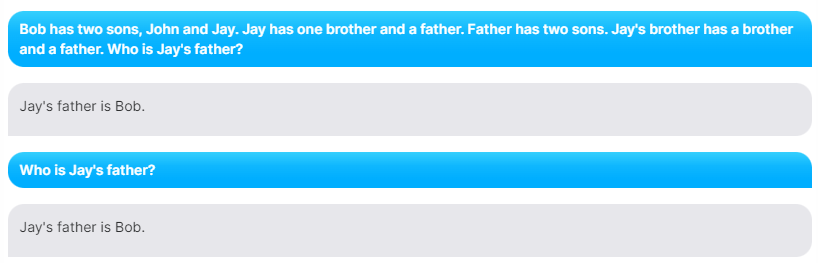
Step-by-step solutions and explanations are included immediately in the search results to assist students in learning.

Curious about someone or something? Ask YouChat anything.

YouChat also shows old images and links that are both pertinent and out-of-date for a variety of themes, much like other AI models. Additionally, YouChat is significantly more upfront in that regard and provides extensive instruction for inquiries with obviously hostile purposes, whereas ChatGPT has been trained to refuse to answer any potentially destructive questions. It’s okay to be forgiving, though, as this is just YouChat’s initial release.
Before we draw any conclusions on whether YouChat can replace ChatGPT or not, here is a brief description of what is ChatGPT and its limitations as well.
ChatGPT is an AI-powered automated program that uses machine learning and deep learning to respond to user questions. It answers all fact-based questions from users in a professional manner. It also excels at generating original and imaginative responses.
In order to create answers that are optimized based on previous user responses, ChatGPT can remember what users have previously said in the chat.
The chatbot helps the users by suggesting them follow-up edits and supporting them in having a comprehensive comprehension of the topic they are chatting about, which is another fantastic feature.
As some users might manipulate the chatbots into making inappropriate requests, which could lead to major crimes, ChatGPT is good at spotting hazardous things.
Everything has its pros and cons. Now that you know what ChatGPT is, let us also look at its limitations.
Given that YouChat is extremely new and will inevitably have restrictions in the future, ChatGPT has more constraints than YouChat. Although each of them has advantages of its own, analysts predict that YouChat will surpass ChatGPT given its restrictions.
YouChat AI Bot is the first major language model enhanced for improved relevance and accuracy. We will keep working hard to reduce and limit the spread of false information, even though biases and AI traps are still a problem.
If you want to know more about how ChatGPT or similar AI bots operate, here is a Sentiment Analysis of ChatGPT using Webscraping in Python from Ivy Professional School’s special bootcamp session.
Ivy Professional School is one of the leading Data Science institutes in India. It offers great courses in data science, data engineering, and Machine Learning that you can enroll in. They offer expert-led courses along with complete placement assistance. Join Ivy and get to work on real-life Machine Learning projects to make your resume more reachable to recruiters. For more details visit their website.
Team Jan 08, 2023 No Comments
The Data Science industry is anticipated to grow by 26% according to a report by Forbes, but Data Science as a niche is still unknown to many. The Data Science team everywhere helps in managing, organizing, and tackling the regular data. This is a multidisciplinary field that needs skills in math, statistics, computer science, and many more. In the last few years, the Data Science filed has witnessed immense growth in all sectors including education. In this article, we will have a look at the various applications of Data Science in education industry.
Numerous potentials for data scientists to find cutting-edge uses of Data Science in education have arisen as a result of the abundance of educational data. Additionally, by comprehending the various student types, the analysis of big data may aid the education sector in finding solutions to their challenges.
There is a tonne of student data that schools, colleges, and universities must manage, including academic records, outcomes, grades, personal interests, cultural interests, etc. They can discover cutting-edge strategies to improve student learning with the aid of the examination of this data.
The education industry can benefit greatly from modern Data Science technologies. For this, a variety of machine learning techniques are utilized, including Random Forest, Logistic Regression, Decision Trees, Support Vector Machines, etc. Data Science applications in education, however, are still few and far between.
However, there are still a lot of untapped use cases for Data Science that might help the education sector succeed. A few applications of Data Science in education are listed below.
Now that we are aware of the benefits Data Science is bringing to the sector of education. Let’s look at many ways that Data Science in education might be applied. These can also be termed as the various advantages of Data Science in education.
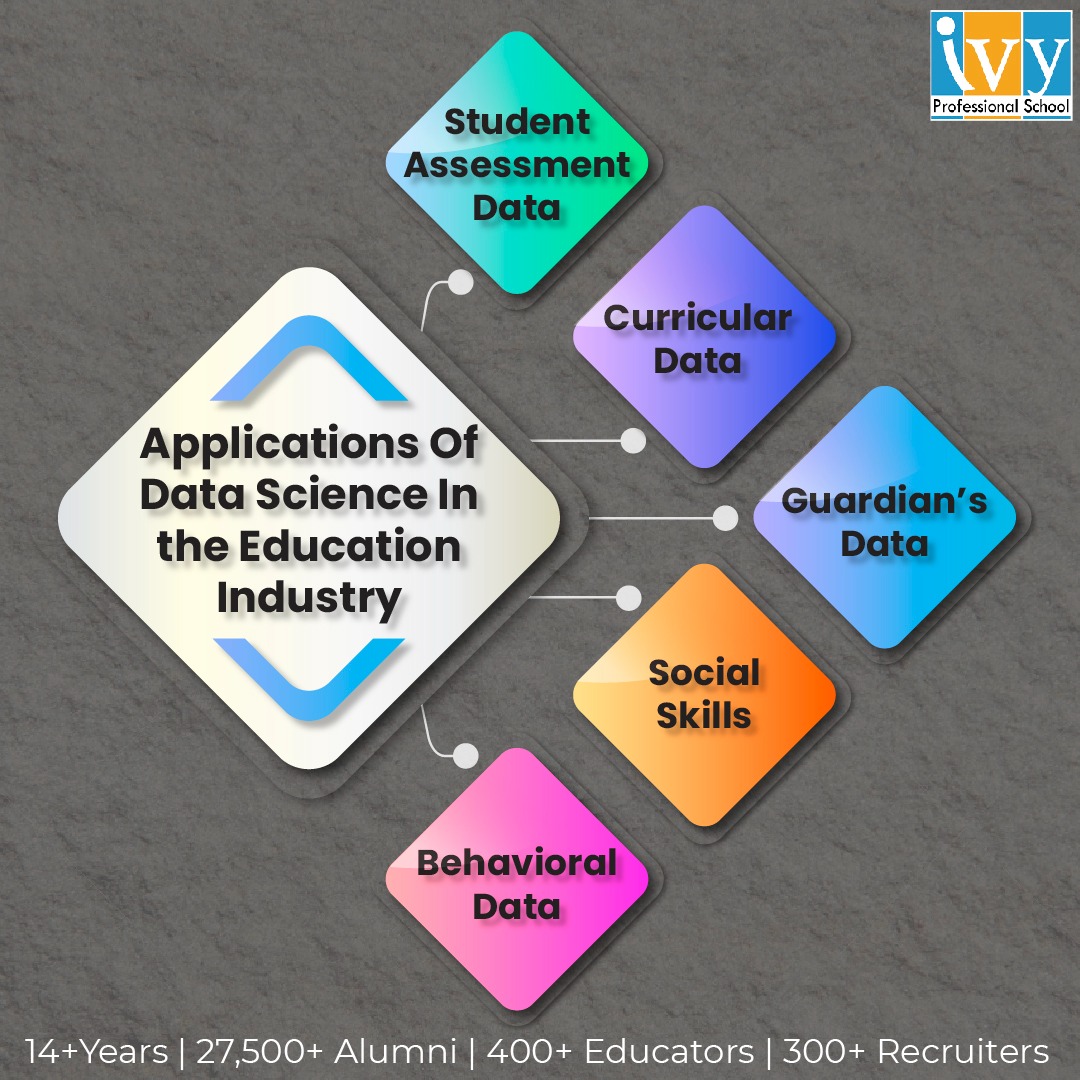
There are many distinct types of students being taught simultaneously by one teacher in a classroom. It happens frequently that some students excel in class while others struggle to grasp the material.
Data from assessments can be used by teachers to assess students’ comprehension and change their pedagogical approaches moving forward.
Before, evaluation methods were not real-time, but as Big Data Analytics developed, it became possible for teachers to have a real-time understanding of their students’ needs by observing their performance.
With the use of multiple-choice questions and systems like ZipGrade, evaluations can be completed more quickly. Although helpful, this method can be a little tiresome and time-consuming.
Any student must have strong social skills because they are crucial to both their academic and professional lives. A student cannot connect or communicate with his or her peers without social or emotional abilities, and as a result, fails to form relationships with his environment.
The advancement of social-emotional abilities requires the help of educational institutions. This is an illustration of a non-academic talent that significantly affects students’ learning abilities.
Although there have previously been statistical surveys that could evaluate these abilities, modern Data Science tools can aid in a more accurate assessment. Using formalized knowledge discovery models in Data Science and Data Mining techniques, it is possible to capture such enormous amounts of data and integrate them with modern technologies to get superior outcomes.
Additionally, data scientists can utilize the gathered data to run a variety of predictive analytical algorithms to help teachers understand why their students are motivated to take the course in question.
Parents and other guardians are crucial to children’s education. Due to parents’ carelessness, many disturbed adolescents achieve below average in school. Therefore, it becomes crucial for teachers to have regular parent-teacher conferences with the guardians of all pupils.
Data Science can be utilized to guarantee the greatest possible participation at those gatherings. In order to analyze the history or similarities between all the families with such behavior, it is utilized to weed out the students whose parents failed to appear. Instead of regularly sending generic emails or messages to all the parents, this can let the teachers speak with those parents directly.
Schools and colleges must stay current with industry expectations in order to provide their students with relevant and enhanced courses as the level of competition in the field of education rises.
Colleges are having a difficult time keeping up with the growth of the industry, so to address this issue, they are implementing Data Science technologies to analyze market trends.
By utilizing various statistical measurements and monitoring techniques, Data Science may be useful for analyzing industry trends and helping course designers incorporate pertinent subjects. Predictive analytics may also be used by institutions to assess the need for new skill sets and design courses to satisfy those needs.
There are several instances of student disobedience or indiscipline in educational settings. A designated staff person is expected to log an entry into the system each time anything similar occurs.
Since each action should result in a different punishment, the course of action for each occurrence can be decided by evaluating the severity of the action. For the staff, analyzing all the records to assess the severity and avoid unfair punishment can be a time-consuming task. Natural language processing might help in this situation.
In a school that has been in operation for a while, there should be a large enough pool of log entries to draw from when building a severity-level classifier. The entire procedure will become automated if the teachers and disciplinary staff can see it as well, which will save them time.
The various applications of Data Science in education help us to evaluate that like many other industries. Data Science for students is also helping this sector attain new heights. Various advanced Data Science tools will help the institutions to enhance the learning outcomes, monitor all students along with improving the performance of the students.
So if you are planning to enter the Data Science industry then this is the best time as people have started to understand the importance of this sector now and the market is not yet saturated. But before you land your dream job in the Data Science niche, you will first need to understand the concepts and have a grip on the tools that are used in this industry. The ideal place to learn Data Science is Ivy Professional School. It offers great courses in Data Science and data engineering that you can enroll in. They offer expert-led courses along with complete placement assistance. Join Ivy and get to work on real-life Data Science in education case studies to make your resume more reachable to recruiters. For more details visit their website.
Team Jan 05, 2023 No Comments
It is difficult to monitor and analyze data from various sources. Best dashboard software concentrates data into a single place and you can evaluate KPIs) key performance indicators) via several filters. The display appears via charts, graphs, and tables. In this article, we will have a look at the top dashboard software comparison where we will compare the top three dashboard software and how it can help you build your data career. But before we get into the top dashboard software, let us have a look at its definition.
Dashboard software is an information management tool that tracks, collects, and presents company data in interactive visualizations that are fully customizable and allow users to monitor an organization’s health, examine operations, and gain useful insights.
When you are searching for a dashboard tool for visualizing data for your company, time-saving characteristics such as embeddability might be mentioned in your list. What about mobile BI and geospatial analytics?
Comparing contemporary BI tools may resemble navigating a maze; the more you learn about their characteristics, the more perplexing it becomes. This article will do a top dashboard software comparison. Also if you are looking for the best dashboard software for small businesses, then this is the ideal article for you. So without any further delay, let us begin.
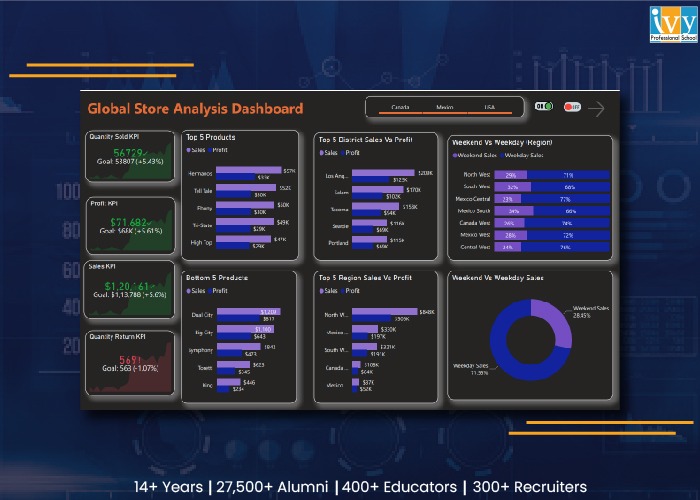
Microsoft first published Power BI as an Excel add-on before releasing it as a SaaS service. It is now a stand-alone reporting and analytics solution for businesses of all sizes. It smoothly connects with other products from the vendor, including Office 365, because it is a member of the Microsoft family.
You may assess your company’s assets seamlessly from within business apps because it embeds readily. Effective querying, modeling, and visualization are made possible by its Power Query, Power Pivot, and Power View modules.
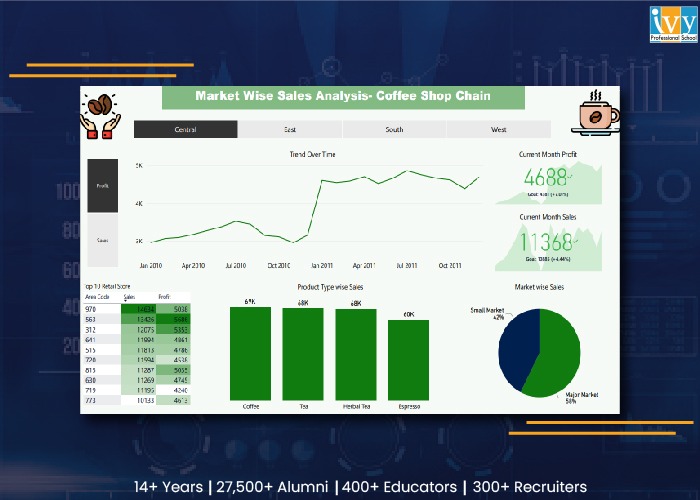
The free visuals that you may view online and download are what make Tableau so popular. With a high level of customization and programmable security features, it allows you total control over your data.
The drag-and-drop functionality and user-friendly UI make adoption simple. Although Tableau Desktop is the vendor’s main product, a license for Tableau Server or Tableau Online is included.
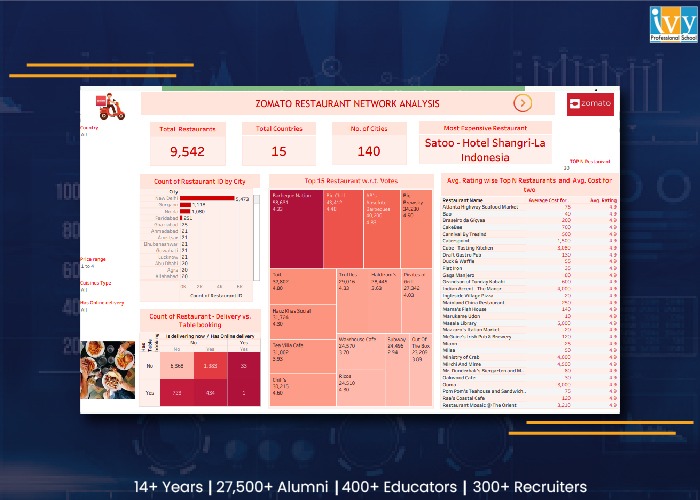
The traditional BI offering from Qlik, QlikView, assisted clients in making the transition from complex, IT-driven, SQL-centric technology to agile insight discovery. However, it can no longer be purchased. Since then, Qlik has unveiled Qlik Sense, a cutting-edge platform for self-service analysis. It supports a wide range of analytical requirements. They include:
Its Associative Engine examines each potential connection between datasets to unearth buried knowledge. The program can be installed locally as well as in private and public clouds. The seller offers Business and Enterprise, two subscription-based variants.
Now that you have got an idea about the top dashboard software, let us finally begin with the comparison based on individual features.
PowerBI:
It integrates with current on-premises and cloud analytics investments, particularly Microsoft ones. It integrates with current on-premises and cloud analytics investments, particularly Microsoft ones. It also supports a number of other systems, including Google BigQuery, Pivotal HAWQ, Hortonworks, Apache Hive, and Databricks Cloud. Information from Google Analytics, MySQL, Oracle, Salesforce, MailChimp, Facebook, Zendesk, and other sources can be combined.
Tableau:
It comes with built-in connections for Microsoft Excel, Amazon Redshift, Cloudera, Google Analytics, MySQL, and more, or you may make your own. Tableau falls short of Power BI in the area of third-party integrations. It only connects to platforms for project management, payment processing, business messaging, and online shopping through partner integrations.
Qlik Sense:
When comparing Qlik and Tableau, Qlik Sense has native connectors as well. Any that aren’t natively offered can be downloaded from the Qlik website. The latest sources that the vendor has added support for are the Databricks ODBC and the Azure Synapse connector.
However, it doesn’t support platforms for accounting, online commerce, or payment processing.
Verdict:
Power BI comes out on top. Although it lacks SAS connectivity, it makes up for it with additional sources and third-party connectors.
In this top dashboard software comparison, all tools offer end-to-end data management.
Power BI:
Its Query Editor allows the user to blend data with effective profiling. You can illustrate custom metrics via reusable data structures. The SSAS module of Microsoft for OLAP connects to sources in real-time.
Tableau Prep:
It is the exclusive offering of the vendor for data management. You can construct data workflows such as renaming and duplicating fields, filtering, editing values, and altering data types with its Prep Builder module. Prep Conductor helps in scheduling and monitoring this roadmap.
The top dashboard software comparison witnesses both coming through for OLAP. Tableau links seamlessly to Oracle Essbase, Microsoft Analysis Services, Teradata OLAP, Microsoft PowerPivot, and SAP NetWeaver Business Warehouse.
Qlik Sense
In terms of comparing Tableau with Qlik Sense, Qlik Sense mixes, transforms and loads data from several sources. AI recommendations, concatenation, and link tables can be used to find correlations.
By combining various data kinds, intelligent profiling produces descriptive statistics. The cognitive engine of Qlik automates process creation and data preparation. It offers suggestions for visualizations and connections.
Verdict
In the top dashboard software comparison, all three tools are tied for first place in data management.
Through interactive visualizations, Power BI, Tableau, and Qlik Sense offer visual data snapshots. For in-depth knowledge, you can filter and edit datasets. The most recent measurements are provided by periodic data refreshes.
Power BI:
You can have a preview of the underlying reports and datasets through its displayed metrics. Any report’s tile can be pinned to your dashboard, and the toolbar can be used to change the dashboard’s appearance. You can designate a dashboard as a favorite and set up alerts to track important indicators.
Although they are not included, dashboard templates are available through template apps. Animations are supported by Power BI, but only with end-user modification.
Tableau:
Tableau’s Dashboard Starters, which create dashboards after connecting to well-known sources, are more convenient when compared to Power BI. Create your own visualizations, or download and reproduce those created by the user base. By illustrating alterations over time, out-of-the-box animations improve visual presentations.
Qlik Sense:
View the performance of your company on important indicators with charts and graphs. Utilize the video player visualization in Qlik Sense apps to embed YouTube videos. There are animations available.
Verdict
When comparing Microsoft Power BI, Tableau, and QlikView for visualization, Qlik Sense and Tableau come out on top.
All three tools support planned and ad hoc reporting. You may easily create master item lists within bespoke apps using Qlik Sense to create reports. You must publish test workbooks on Tableau’s server before you can create reports in the program.
Power BI
Even inside a firewall, its Report Server’s strong governance mechanisms allow for the distribution of reports. Although the program doesn’t enable versioning, it does support permission management and role-based access. You can sign up for automatic report delivery that is configured to occur following the most recent refresh.
By merging with Narrative Science Quill, a third-party solution, it supports intelligent storytelling.
Tableau:
You may analyze data more quickly by using its Ask Data module to ask questions in natural language. Versioning is possible, allowing you to view what has changed since the previous version. Register to receive reports in PDF or image format via email.
Qlik Sense
Natural language searches are supported by its Insight Advisor module. There is no built-in mechanism for automatic report transmission; Qlik NPrinting is required. The Qlik Sense Hub also offers instant access to reports.
Versioning is supported by the tool, but with third-party integrations.
Verdict
Tableau wins the reporting comparison in the top dashboard software comparison, thanks to its built-in versioning and subscription-based report delivery.
When comparing Power BI, Tableau, and Qlik Sense, all of the tools provide in-memory analysis for high-speed queries.
Power BI
Live connections allow you to form reports from shared models and datasets and save them to your workspaces. The Query Editor allows over 350 transforms that include the remaining columns and tables, removing rows, setting the first rows as headers, and many more.
Batches update functionality is not built-in, but you can also do it via bulk operations.
Tableau
Through its visual query language, VizQL, you can easily query corporate assets. You can also append, mix, and aggregate particular datasets if you are familiar with SQL. Create unique live connections and make them available to others on the Tableau server.
Qlik Sense
When contrasting Qlik with Power BI, Qlik includes a Direct Discovery module for creating connections to live sources. Batch updates can be built-in. The Qlik Data Integration Platform updates data from live sources incrementally.
Verdict
As a result of its batch updates and effective visual querying, Tableau takes first place in this category.
Power BI
To keep track of users, it features an activity log. Additionally, the supplier bundles Office 365 with an audit log that records events from services like Sharepoint Online, Exchange Online, Dynamics 365, and others. The platform offers row, column, and object-level security, and it encrypts data both when it is in transit and when it is being processed.
Tableau
The manufacturer offers LogShark and TabMon as two open-source tools to evaluate the performance and usage of Tableau Server. By placing published dashboards behind logins, you can safeguard your live data.
Qlik Sense
Through Telemetry Logging, Qlik enables you to record CPU and RAM utilization along with activity measurements. The Content Security Policy (CSP) Level 2 stops injection attacks and Cross-Site Scripting (XSS). An additional layer of protection is provided via MFA (Multi-Factor Authentication) and API-based key configuration.
The tool allows row and column-level security via a section access login and encryption only at rest.
Verdict
When comparing Microsoft BI, Tableau, and Qlik Sense for information security, Power BI comes out on top.
Power BI
It offers vizualization based on the location that can be pinned to dashboards by incorporating ArcGIS Maps, Bing Maps, and Google Maps. Or visuals can be created based on TopoJSON maps. Geospatial operations and calculations are accessible via Power Query or Data Analysis Expressions.
Tableau
One can do advanced spatial analysis in Tableau by mixing geodata files along with spreadsheets and text files. It provides revInstead, it leverages Qlik’s GeoAnalytics connector, the GeoAnalytics Server and other extensions. erse and forward geocoding natively. Reverse geocoding offers valuable location insight for delivery and fleet tracking. IoT (Internet of Things), data and photo enrichment, and payment processing.
Qlik Sense
It doesn’t offer to geocode, geospatial functions, WMS integration, and spatial file support. Instead, it makes use of the GeoAnalytics Server, Qlik’s GeoAnalytics connection, and other add-ons. Another add-on that enhances the tool’s geolocation capabilities is Qlik Geocoding.
Verdict
Tableau leads the pack with its robust map search feature, interactive visualizations, and geospatial interfaces in a range of formats.
Power BI
Regardless of whether your data is on-premises or in the cloud, get safe access to live reports and dashboards when you’re not at the office. You can form reports on your mobile, set up alerts, and ask queries. Share the report and the dashboard and collaborate with others via comments. Annotations, and also @mentions.
Tableau
Its mobile application allows the user to search, browse, and scroll through dashboards on their mobiles. The user can also preview their visualizations and also their workbooks and interact with them when they are offline.
Qlik Sense
The user can access the Qlik Sense application and mashups on mobile along with all other characteristics such as creation, visualization, analysis, administration, and collaboration. Add context to analytics along with a convincing narrative and form active discussions that revolve around business assets through collaboration.
Verdict
Due to its powerful mobile intelligence features, Power BI takes first place in this category.
In conclusion, Power BI wins in maximum parameters making Qlik Sense grab the second position. When all is said and done, the winning option might not be the best one for you. Nevertheless, this feature-to-feature comparison should help you determine the qualities to seek in a BI application. Software pricing varies depending on the feature set, add-ons, and deployment style, even if cost is a major consideration.
But just having gotten these top dashboard software will not solve your issue. You need to know how to use this software. This software is specifically used in the data industry and if you wish to enter this industry, you need to know these tools. The best institute that offers courses on data analytics and data science is Ivy Professional School. It offers great courses in data science and data engineering that you can enroll in. They offer expert-led courses along with complete placement assistance. Join Ivy and get to work on real-life insurance data science projects to make your resume more reachable to recruiters. For more details visit their website.
The three top dashboard software are Power BI, Tableau, and Qlik Sense.
Top dashboard software includes Power BI, Tableau, and Qlik Sense.
Domo is not your typical dashboard application. Because Domo’s dashboards are built on its platform, your data is always current.